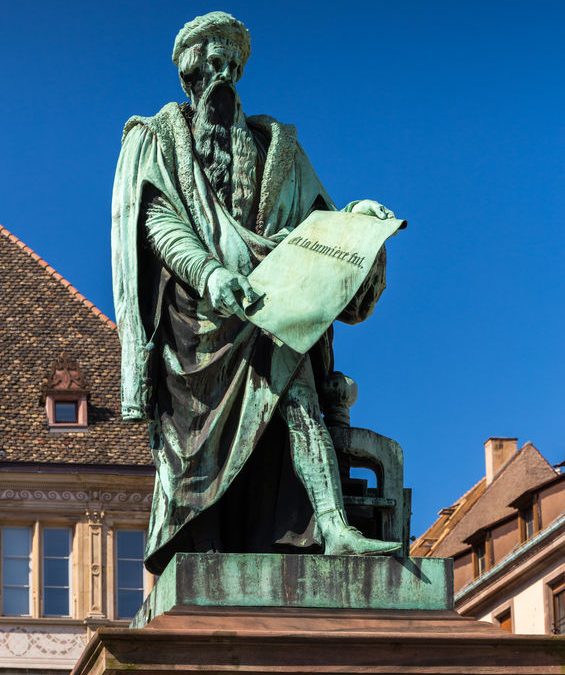Warning! Any update you do to your WordPress version will now contain the Gutenberg block editor. It will replace the classic editor automatically and may disrupt any other block editor you have installed – such as AVADA, or DIVI.
There is an easy way around this and I have had success updating sites with both Avada and Divi running without any issues (as of this post).
Here are the steps I have used to update to the latest version of WordPress and avoided the Gutenberg block editor completely.
- Manually back up all files and database. Using an FTP editor I download all files, and using PHPMyAdmin I download a copy of the database to my computer.
- Install the Classic Editor Plugin – specifically designed to block Gutenberg. Go to Plugins, Add, and search classic editor, install and activate.
- Update your WordPress Version to the latest one.
- Go check everything!
You should not notice any difference to how you can edit posts or pages or how your posts and pages show up to visitors.
Please comment below if these steps were successful for you, or if you had any issues so we can all see what went wrong.
Thanks for reading!
Sara